Quick Assist is a Microsoft app that offers a quick and easy way to control a computer remotely or allow someone else to control yours. In order to use Quick Assist, at least one of the computers must be logged in to a Microsoft account.
After that, a code is generated through which a certain device can give you permission to connect to it. This code is only valid for 10 minutes, after which you'll have to generate another code if you still want to connect.
After entering the code, the connection is made in a matter of seconds. After that, you can view the other device's screen. At first, you won't be able to control the device remotely; to do so, simply press the "request access" button.
Once access is granted, you'll be able to control everything on the device that needs help. You can also point things out with a laser, as well as change the laser's color or add annotations with text and drawings. Once you've finished helping, you can close the session or pause it if you want to continue later on.
So, if you're looking for a secure and fast remote desktop app that doesn't require a complex setup, downloading Quick Assist is an excellent choice.

























Comments
Good application
mail is not working